Spotting

Self Spotting
When an operation begins PoLo will enable you to send an activation spot. Reveal the Spotting button using the left pointing arrow in the details area; pressing the button will give you a chance to add a comment to the spot. The spot button will display icons for each of the activities included in the operation that provide self-spotting services.
Re-spotting is done in the same way, with QSY or QRT entered into the Comments window depending on the operators actions.
You can also self-spot by using the SPOTME or just SPME commands in the callsign entry field. You can add a short comment after a /, such as SPME/QRV.
And for the most common uses, you can just use the even shorter commands QRV, QSY and QRT to self-spot with the respective comment. Enter these commands in the “Their Call” field and just send it. There’s no need to open and edit your spot comments in this instance. It saves even more time.
PoLo currently supports receiving spots for POTA, SOTA and WWFF, clicking any spot within the list on the spots tab will put all of that contact’s details into a new slot on the QSO tab enabling quick and easy contact to be made.
Spotting another Operator
You may often work another portable operator who may not have coverage to spot themselves. PoLo provides two ways to spot other operators. You can either spot them during or after you take their details, or just take their details, spot them and discard the settings.
During or after logging them
Take the details such as park number(s), frequency, mode etc and before you tap Send to save, open the controls panel where you will notice that the “Self-Spotting” button has become “Spotting”. Simply tap this button now to send a spot for the other operator. When the spot is confirmed, save the QSO in the normal way with the “Send” button.
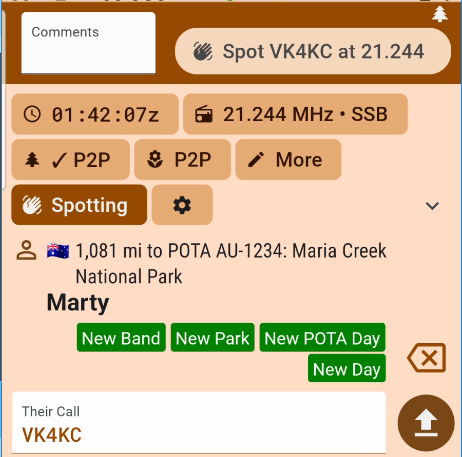
Working and spotting multiple operators is easy as entering the callsigns as a comma-separated list in the “Their Call” entry field. Spotting will then spot both callsigns and subsequent logging will save each as a separate contact. See also Multi-Op Operations for more details
Without logging them
If you have already worked the other station or do not wish to log them them for other reasons, you can just fill in the QSO details as you would normally, then “Spot” them, then just wipe the QSO details.
You may be portable but not specifically activating a site and this “Spot other” action gives you the ability to help out when you have cell coverage and the other OP does not.
Attempting to Spot an existing log entry which is older than 10 minutes will be rejected.
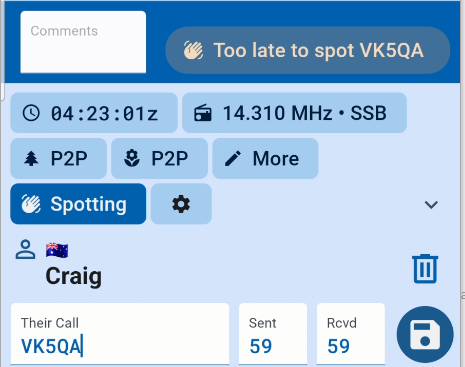
In this case you will need to spot them from a fresh entry in the Their call entry field. You will also need to enter a reference for the spot so it can be spotted in the relevant place e.g.
Auto Spotting
It’s also possible to set your spots running automatically. Spot yourself as normal and then within 15 seconds of sending your spot, open the spot controls again. You will notice the Spot Now button will show Auto-spot with a suggested interval of 10 minutes. Tap to confirm and you will be automatically spotted every ten minutes until you try to spot yourself again which gives the option to cancel the auto-spot. You can then re-spot yourself on another band or frequency and re-enable auto-spotting if you wish.